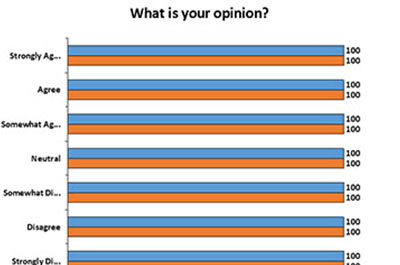Peer Instruction with PointSolutions

Peer Instruction is an interactive teaching method. The instructor asks a conceptual question and students report their answers anonymously. Then, students work in small groups to explain their individual answers to their peers. After the group discussion, students are asked to answer the same question a second time. Finally, the instructor shows the correct answer.
PointSolutions can facilitate the process of Peer Instruction efficiently. First, the instructor asks a polling question and students submit their responses using their clickers or mobile devices. Second, the instructor shows students’ responses on the projector screen without showing the correct answer. Third, students work in small groups to explain their reasoning regarding the question for a few minutes. Fourth, the instructor asks the same question again and students respond to the question individually. Finally, the instructor shows students’ responses with the correct answer on projector screen, providing any clarification if necessary.
PointSolutions has a feature called “Comparative Links” which can be used to display the results from two separate slides on one slide. In Peer Instruction, the instructor asks a question twice, once before and once after the group discussion. The instructor then uses “Comparative Links” to compare the results of the question to see how answers changed over time due to Peer Instruction.