UH Signature
University of Houston Signature Mark
The University of Houston Signature Mark combines the University of Houston Wordmark (a graphic depiction of the name “University of Houston” in a type format) with our Interlocking UH logo. It is a one-of-a-kind signature, that identifies our university and projects our unique identity.
Table of Contents
- Usage
- Logo Colors
- Logo Color Placement
- UH Signature Mark Don’ts
- Clear Space
- Minimum Size
- UH Signature Mark Logo Suite
Usage
The University of Houston Signature Mark combines the University of Houston Wordmark (a graphic depiction of the name “University of Houston” in a type format) with our Interlocking UH logo. It is a one-of-a-kind signature, that identifies our university and projects our unique identity.
There are three versions of the UH Signature Mark:
Signature Mark, Horizontal
The Horizontal version of the UH Signature Mark is the preferred option whenever a University of Houston trademark is needed.

Signature Mark, Vertical
The vertical version of the UH Signature Mark has been developed for limited use in applications that do not support use of the preferred horizontal version.

Signature Mark, Wide
The wide version of the UH Signature Mark has been developed for limited use in applications that do not support use of the preferred horizontal version.

Logo Colors
The UH Signature Mark is available in four color versions:
Primary, Full-Color
The Primary, full-color version of the UH Signature Mark is the first choice whenever using the UH Signature Mark.

One-Color
Three one-color versions of the UH Signature Mark are available for applications where the Primary, full-color version is not suitable for use.

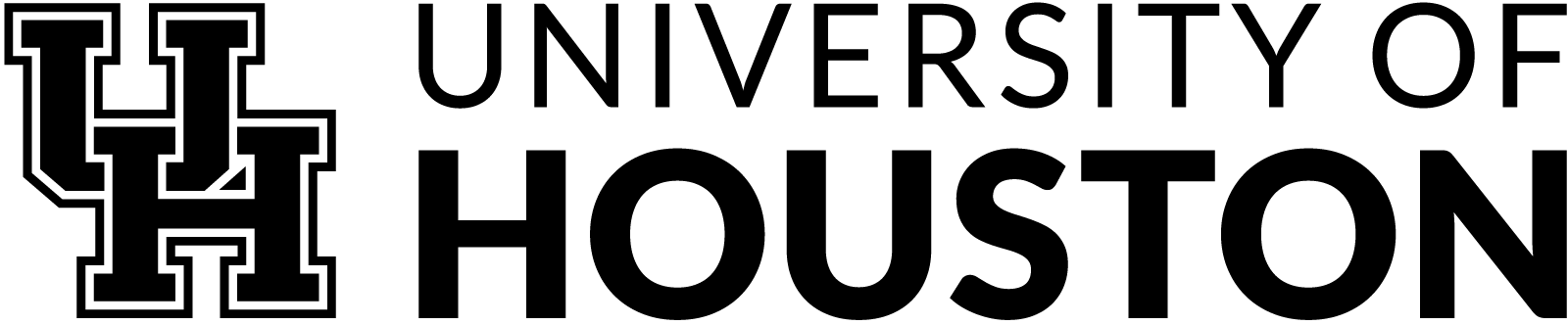

* The contrasting “inner stroke” between the block letters and borders in the Interlocking UH may not be made transparent or “knocked out.” It must be white for the red and black versions and black or red in the reversed version.
UH Signature Mark Logo Color Placement
These color placement directions apply to all versions of the UH Signature Mark and its brand extensions.
Full-Color UH Signature Mark
-

Acceptable Backgrounds
- White
- White
- White
- White
Unacceptable Backgrounds
- Red
- Gold
- Teal
- Gray
- Cream
- Brick
- Mustard
- Green
- Slate
- Chocolate
- Ocher
- Forest
- Black
One-Color UH Signature Marks
-

Acceptable Backgrounds
- White
- Cream
- Gold
- Mustard
Unacceptable Backgrounds
- Red
- Teal
- Gray
- Brick
- Green
- Slate
- Chocolate
- Ocher
- Forest
- Black
-
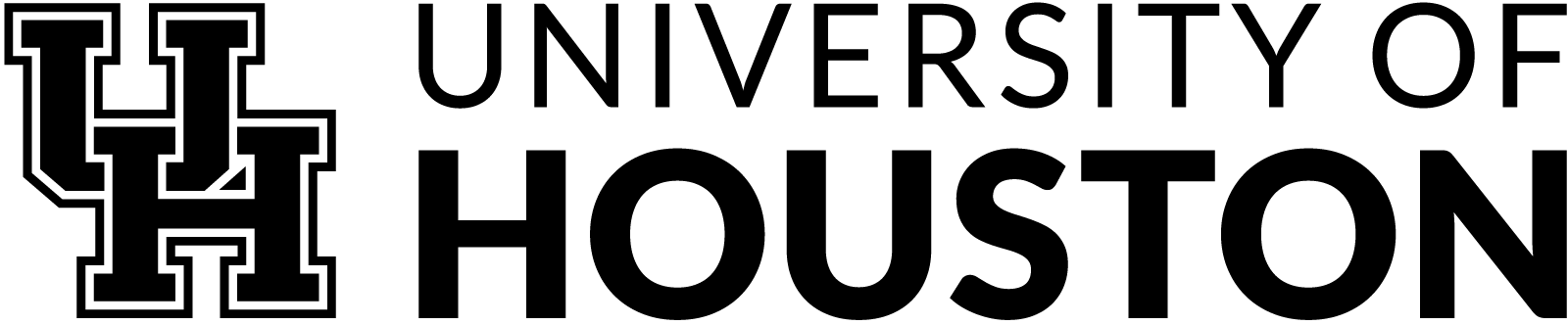
Acceptable Backgrounds
- White
- Cream
- Gold
- Mustard
Unacceptable Backgrounds
- Red
- Teal
- Gray
- Brick
- Green
- Slate
- Chocolate
- Ocher
- Forest
- Black
-

Acceptable Backgrounds
- Red
- Teal
- Gray
- Brick
- Green
- Slate
- Chocolate
- Ocher
- Forest
- Black
Unacceptable Backgrounds
- White
- Cream
- Gold
- Mustard
UH Signature Mark Don’ts
The Signature Mark must not be stretched or compressed in any way. Always scale the mark proportionally.
Do not apply graphic treatments of any kind, such as drop shadows, inner shadows, bevels, or gradients to the Signature Mark.
Do not recolor the Signature Mark. Re-coloring the Signature Mark using other colors from the UH color palette is not permitted.
Do not “knock out” or make transparent the contrasting “inner stroke” between the block letters and borders in the Interlocking UH.
Do not reposition or alter the elements of the Signature Mark in any way.
Do not rotate the Signature Mark.

Transparency effects should not be applied to the Signature Marks.

Clear Space
Clear space ensures that the Signature Mark has enough breathing room in relation to other graphic elements in design layouts, as well as from the edge of the page. By using 1/2 the height of the interlocking UH as the measure of clear space, the clear space can be calculated at any scale. These guides apply for all versions of the Signature Mark and all brand extensions.
-
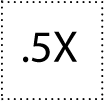
-
Use 1/2 the height of the interlocking UH mark to establish clear space on all sides of the Signature Mark.
Minimum Size
To maintain the structural integrity and legibility of the visual mark, the following minimum sizes are recommended for print and screens.
-

1.5” for print
108 px for screens at 72 ppi -

1” for print
72 px for screens at 72 ppi
UH Signature Mark Logo Suite
The full UH Signature Mark logo suite is available for UH users to download in the Download Zone.











