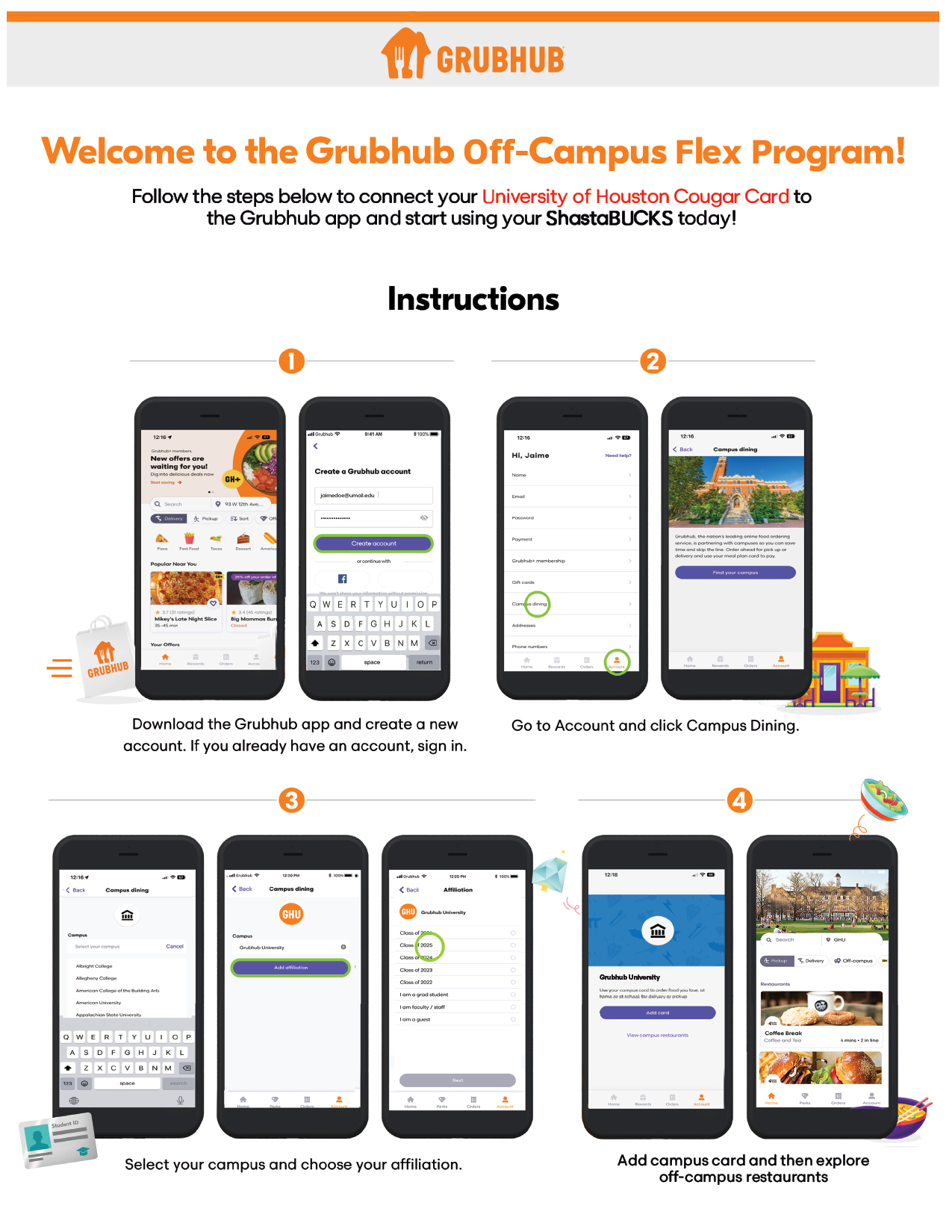The University of Houston has partnered with Grubhub to allow faculty, staff, and students to place orders with off-campus restaurants using their ShastaBUCKS with $0 delivery fees.* With over 300K restaurants to order from (including 500+ near UH campuses), faculty, staff, and students can get their favorite food delivered straight to their dorm/off campus residence and/or office.
To pay for your next Grubhub meal with your ShastaBUCKS:
1. Download the Grubhub app (Skip this step if you already have the app)
2. Select University of Houston under Campus Dining
3. Add your campus card info
4. Follow prompts to sign up for GH+ Student (selection for UH faculty, staff, and
students)
Now you’re all set to order delivery from local restaurants with $0 delivery fees! *
*Valid on eligible order. Order minimums and/or additional fees may apply. See terms: https://lp.grubhub.com/ghplus-student/
Grubhub+ Student FAQ
- Download the Grubhub app and create an account.
- Tap “Account” → “Campus Dining” → Select University of Houston.
- Input their campus card information by logging in with their MS 365 login information.
- Follow the prompts to activate their free Grubhub+.
- Tap “Account” → “Campus Dining” → Select University of Houston.
- Input their campus card information by logging in with their MS 365 login information.
- Follow the prompts to activate their free Grubhub+ Student.
Connect Cougar Card to Grubhub