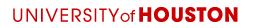How to Use This Site
The screenshots below are included here in an effort to guide students and teachers to make the most of the To Bear Fruit For Our Race website.
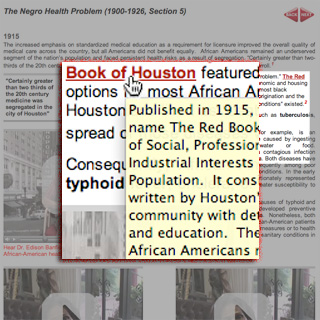
Glossary terms: A definition is displayed when the computer mouse rests on top of a glossary word that is in bold black text. When this happens, the text turns dark red and a definition is displayed. Clicking on the glossary word will deliver the reader to the word shown in the glossary on a separate page. Normal links to other pages are displayed in bold red text. Example: "The Negro Health Problem," (1900-1926, Section 5)
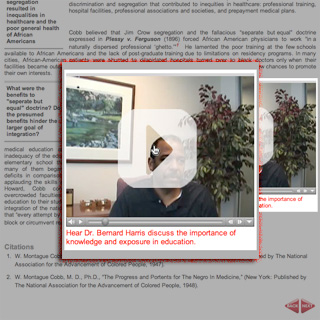
Video: Click anywhere on an image with a triangle play button to watch a brief video interview about Houston's history. The red text underneath the video explains what it is about. Example: "The Continuing Health Crisis," (1927-1954, Section 11)
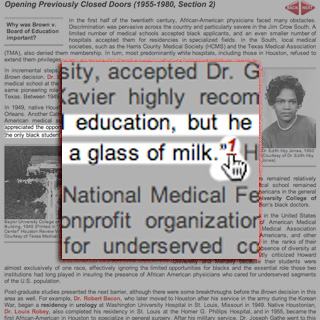
Citations: A number in subscript at the end of a sentence denotes a citation. Clicking on the number will take the reader to the citation text at the bottom of the page. Example: "Opening Previously Closed Doors," (1955-1980, Section 2)
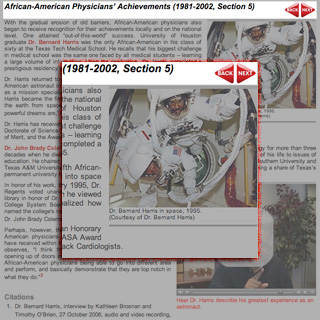
Navigation: In addition to the navigation menu that is continued throughout the website on the left side of the page, new navigational arrow icons have been added throughout the story sections. Also, the section numbers have been added to the story's title to improve navigation and encourage external citation. Example: "African-American Physicians' Achievements," (1981-2002, Section 5)