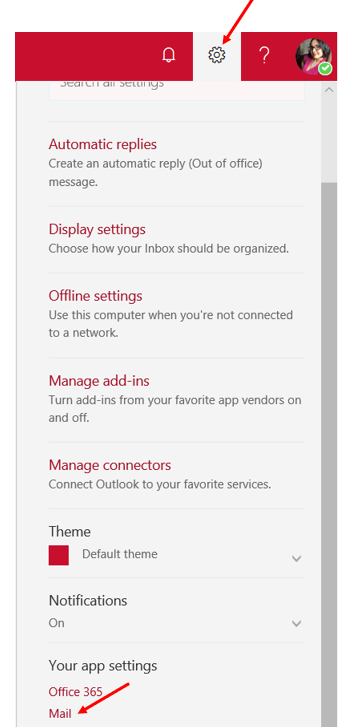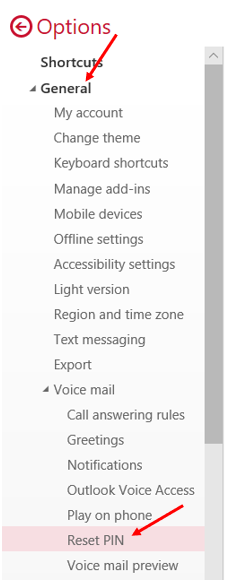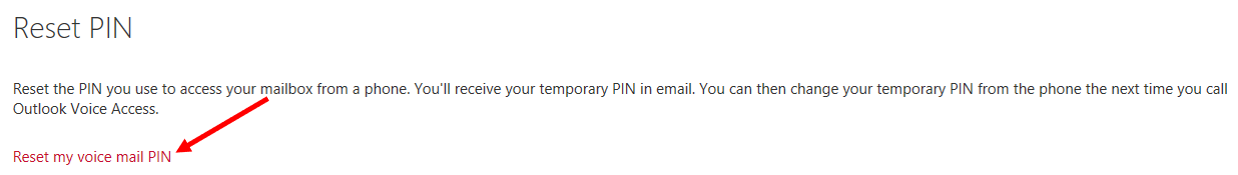Set-up and Listen to Voice Mail - Skype for Business (SFB) for Mac
For instructions on setting-up and listening to voicemail on Skype for Business (SFB) for Mac select the following options:
- Listen to Voice Mail in Outlook
- SFB Voice Access Commands
- Reset Your Voice Mail PIN
- Using Your Skype for Business Phone
- How to check voicemail - Skype for Business for Mac Video
Listen to Voice Mail in Outlook
- Open Outlook.
- Go to your Outlook Inbox.
- Locate and open any message with Voice Mail as the subject.
- Click the drop down arrow next to the attachment.
- Click the Preview button to hear the message.
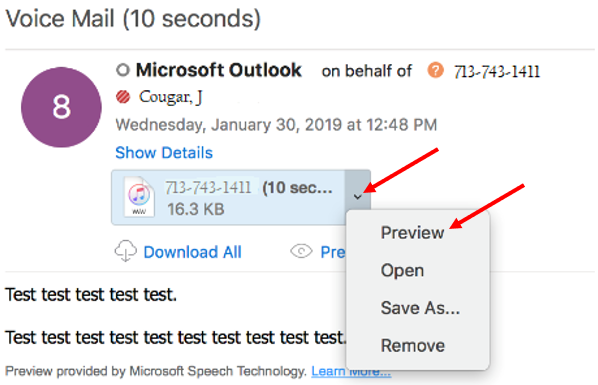
If you are using Entourage for email, the voice mail message will play using the program
assigned to play wav files. In most cases, the program assigned is iTunes.
|
SFB Voice Access Guide - a list of voice and touchtone commands for accessing voice mail, email and calendar. |
Note: Your username should be entered in like this: cougarnetID@cougarnet.uh.edu
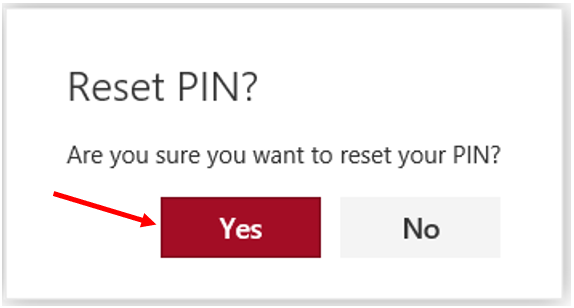
A temporary Voice Mail PIN is emailed to you.
|
How to check voicemail - Skype for Business for Mac
For Skype for Business (SFB) related questions or problems, send email to sfbsupport@uh.edu.