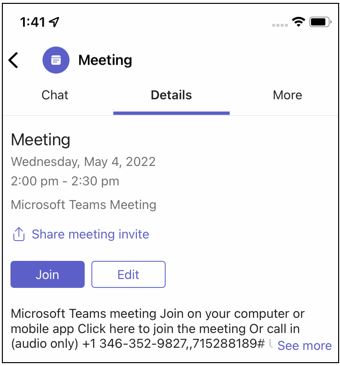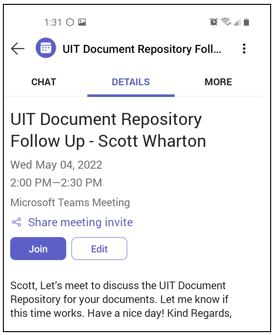Join a Meeting Using a Mobile Device
Join a Microsoft Teams Meeting by clicking the meeting link found in the Meeting Invitation.
|
Microsoft Teams Meeting Invitation for iPhone |
Microsoft Teams Meeting Invitation for Android |
|
|
|
Watch a short video on joining a meeting:
You can join the audio and video portion of a Microsoft Teams meeting using your iPhone. During a meeting, you are able to view a shared desktop or program, and use the Whiteboard in collaboration tools.
To join a meeting:
- Tap Calendar.
- Do one of the following to join a meeting: open the Meeting Invitation by selecting the meeting you want to join then tap Join, tap Join on the meeting invitation itself.
You can join the audio and video portion of a Microsoft Teams meeting using your Android. During a meeting, you are able to view a shared desktop or program, and use the Whiteboard in collaboration tools.
To join a meeting:
- Tap Calendar.
- Do one of the following to join a meeting: open the Meeting Invitation by selecting the meeting you want to join then tap Join, tap Join on the meeting invitation itself.
For Microsoft Teams related questions or problems, send email to unifiedcommunications@uh.edu.