Fax Server FAQ Answers
- 1. What is a Fax Server?
-
Fax Server, as the name suggests, is a server that supports faxing services. It takes documents sent from PCs and other computers through the local network (Ethernet), converts them into fax format and sends the faxes over the regular telephone lines. Fax Server receives all incoming faxes, converts them into PDF files and routes the PDF files to the appropriate location through the local data network. This integrates faxing support seamlessly with the computer's desktop.
- 2. Do I need fax/modem card to use Fax Server service?
-
You are not required to have a fax/modem card on your computer and there is no need for an analog phone line to the fax/modem card. However, your computer has to be on the network. Fax Server communicates with your computer through the network.
- 3. What are Exchange and Outlook?
-
Microsoft Exchange is an email/messaging system. Microsoft Outlook is an email client that allows you to send and receive messages.
- 4. How can I order Fax Server service?
-
Go to the Ordering a Fax Server Account page.
- 5. Can I use Fax Server services with email?
-
Currently, we support only Exchange mail. Fax Server integrates with Exchange to allow you to r
eceive and send faxes justlike . Fax Server attaches all incoming faxes to the body of the email message as a PDF file. This file is temail he actual fax. - 6. Do I need any Fax Server software installed?
-
If you are using Exchange mail, you do not need to install any other software.
- 7. I am having trouble when viewing faxes using Outlook.
-
Please report your problem to the IT Support Center at 713-743-1411.
- 8. How can I send faxes using Outlook
/Exchange? -
in Outlook, selec t New Mail Message from the File menu. This displays an Untitled Message window. In the "To" field, specify the fax address of the recipient. Use the following format: FaxNumber@faxserver.uh.edu
Let's say that you want to send an on-campus fax to Jane Smith whose fax number is x30015, enter the fax address as:
30015@faxserver.uh.edu
Let's say that you want to send a fax to John Smith whose fax number is 713-743-1129, enter the fax address like this:
7137431129@faxserver.uh.edu
Note that there are no spaces. Also, the name and the number will appear on the fax cover sheet.
If the fax is long distance, enter 1 in front of the fax number. For example, if you have a fax number 5552222 with area code 687, enter 16875552222.
16875552222@faxserver.uh.edu
If the call is international, type 011, country code, area
code and the phone number. Enter 0110236875552222 in the Fax number field.0110236875552222@faxserver.uh.edu
- 9. How can I use file attachments with the Fax Server?
-
File attachments are very useful when you want to fax original documents, images, scanned documents or Word/Excel documents. To send original documents, scan the document in a scanner and save it as a GIF file. When composing the fax message, insert the GIF file in the body of the message. You can attach MS Office (Word, Excel, PowerPoint) files in the same manner. Fax Server will convert the files to proper fax format before sending them out. The following file formats are supported as attachments:
- MS Office
- MS WordPad
- Bitmap files
- GIF files
- PC paintbrush PCX files
- PDF files
- Postscript PS files
- Adobe Acrobat Exchange PDF files
- JPEG files
- ASCII text files
- HTML files
- Others (PCL, DCX, RTF)
There is full OLE support for cut, paste and in-place editing of MS Office documents.
- 10. Can I use a custom cover page with my fax?
-
No
. Fax Server has a default cover page witha UH logo on it (which is not required to be specified) for Exchange and other users. - 11. What information is put on the default Exchange cover page?
-
The default Exchange cover page takes information from the database of the person sending the fax and the receiver of the fax. The following information is put on the cover sheet:
Sender Data
- Sender name
Recipient Data
- Recipient fax number
Other
- UH logo
- Current Date/Time
- Fax Subject (appears in the comments area of the fax cover)
- 12. What should be considered when specifying fax numbers?
-
Follow these rules/recommendations when specifying fax numbers.
- Use five digit numbers for all on-campus faxes. For example, to fax to the on-campus number 713-743-0015, use 30015. Ten digit numbers will work too, but this is not recommended.
- DO NOT put a 9 in front of a number to get outside the local UH PBX.
- Numbers like 1 (800) ATT-HELP will not work because they include illegal string characters.
- Put a 1 in front of long distance (within North America) fax numbers and 011 for all international faxes.
- Fax Server blocks all 911, 1 (700), 1 (976) numbers.
- 13. How does the Fax Server transmit outbound faxes?
-
When you send an outbound fax, the Fax Server first converts your message to fax format and then sends it over a phone line to the recipient's fax machine. If the destination fax machine is busy or not responding, Fax Server will hold the fax and attempt to retransmit after five minutes. If the destination fax machine still does not respond, Fax Server saves the fax for a final attempt after another five minutes has passed. After five retries, the attempted transmission will fail.
- 14. What is the format of incoming faxes and how can I reply/forward them?
-
All incoming faxes are delivered as a PDF file. The fax PDF files are in black and white. For Fax Server clients, PDF files are delivered directly. For mail clients, PDF files are delivered as an attachment to the mail message. In Outlook, you can double-click on the PDF attachment to view a fax.
To forward/reply to a fax, click on the forward/reply button in Outlook. Enter the recipient's address in the "To" field.
- 15. What should I do if I cannot fix a problem?
-
If the problem you are facing is with the configuration of your system, contact your department's computer support person. If the problem is related to Fax Server/Exchange, call the IT Support Center at 713-743-1411 and explain the problem with some specifics. If you cannot send a fax and you are getting "Message Failed" from the Fax Server, note the
fax reference number. - 16. What kind of notifications does the Fax Server give?
-
Fax Server will notify you via email the results of all fax transmission attempts. The following outcomes are possible:
- Message Succeeded
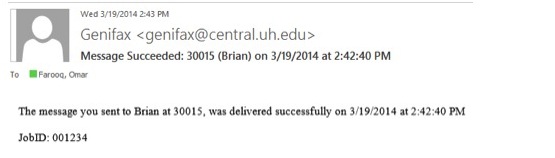
- Message Failed
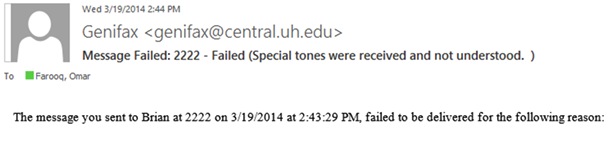
Note that Fax Server will give you the JobID number of the fax you sent. This number is important because it is the number with which Fax Server catalogs all incoming and outgoing faxes. If a fax fails, Fax Server will also give the reason for failure (busy, no answer, deleted, bad/no phone number, etc.). No answer indicates that the fax machine at the other end is not replying, which could mean that either the destination fax machine is bad or the line is not a fax line. Bad/no phone number indicates that the number dialed is not valid or has been blocked by the Fax Server or the PBX. Compose failures are generated when the document sent for faxing cannot be composed into fax format by the Fax Server. This means that if you attached a document with the fax, the Fax Server does not currently support that document. - Message Received
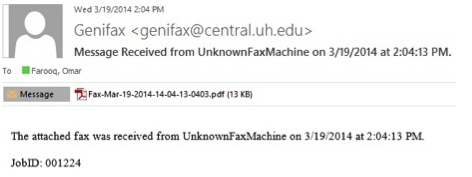
For mail clients, incoming faxes are enclosed in email and convey information about when the fax was obtained, the
fax reference number and the identity of the sending fax machine. For example:
- Message Succeeded
- 17. How can I send long distance faxes?
-
Type 1 in front of the fax number. If the recipient's fax number is 5552222 with area code 687, enter 16875552222.
16875552222@faxserver.uh.edu
If a call is international, enter 011, the country code, the area
code and the phone number. Using the above example, if the recipient is in another country with country code 023, enter 0110236875649898 in the Fax Number field.0110236875649898@faxserver.uh.edu
Fill out other fields as desired and click OK.
- 18. What is the user policy on the Fax Server?
-
The Information Technology Computer User policy applies. Please refer to the Information Technology Computer User policy page for details.
Also refer to the Information Security Manual for security issues. - 19. Can I use an existing fax number on a new fax server account? I don't want to change numbers.
-
Yes, you can keep the existing fax number, it will be re-routed to an UH exchange email address you designate.