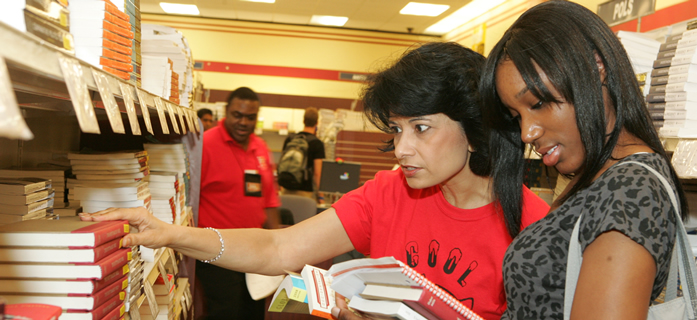Sample Gallery and notes on Additional Content sections
This type of multiple-images display is designed to be used on a standard interior page, like this one. The Gallery asset itself is a separate, specialized page-type asset in which you assemble your collection of images. You also have the option of adding captions and/or links to other pages. Captions are recommended even if you chose not to link out to other pages.
Once the Gallery asset has been created, you would then go to the page you want to have display the Gallery, open the Editing panel, and scroll down to find the "Additional Content" area. You would assign the Content Type as "Gallery". Then you would use the CMS internal linking tools (Chooser) to find and then attach the Gallery asset to the page.
Once everything is assembled inside the CMS, you would then publish out: the page, the Gallery, and any images the Gallery uses. Later, if only the Gallery asset has changes, it can be republished out alone.
Please note: although multiple "Additional Content" sections of other Content Types can be accrued on one page, currently only one Gallery-type section is supported.
The Gallery:
Notes on Additional Content sections
By default, an attached Gallery will appear below the main WYSIWYG editor content (the "Body Copy" WYSIWYG editor for standard interior pages).
To include content below a Gallery, create an "Additional Content" area which comes after the Additional Content area calling the Gallery.
Multiple Additional Content areas can be created using the Editing tools. Click the green 'plus sign' icon to add one. Click the red 'cross-out' icon to delete one. 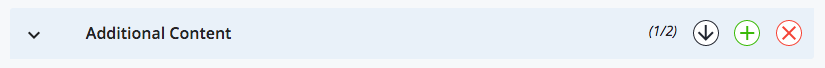
The symbols which appear at the right-side of the section bar also indicate how many Additional Content areas there are and what order each piece falls into. Above, item shows as the first of two. (1/2)
These Additional Content area additions to your page can also be re-ordered whenever more than one has been created. Click the up or down arrow icons to change the order.
This is an additional "Additional Content" section, selected as a WYSIWYG type just as the one directly above this.
Horizontal rules included within: to appear both above and below this specific "Additional Content" section.
Following this WYSIWYG-based section, three additional "Additional Content" sections have been added, each assigned as "Block Content" and with each respective Chooser calling its own separate XHTML Block-type asset.
In a similar way, any individual Block-type asset might also be Chosen to be included in multiple different pages. If the information itself needed to change, content could be updated by editing only the block, and then republishing the block's Relationships (More >> Relationships). The pages listed in a Block's Relationships report should be considered separatately for readiness to publish, of course.
PDF icon override test
This item-1 links to an Excel sheet – Excel
This item-2 links to a PDF document - PDF
This item-3 links to a PDF document - override icon style - PDF
ONE: Just a Block of Content
Placeholder block with text. Lorem ipsum dolor sit amet, consectetur adipisicing elit, sed do eiusmod tempor incididunt ut labore et dolore magna aliqua. Ut enim ad minim veniam, quis nostrud exercitation ullamco laboris nisi ut aliquip ex ea commodo consequat. Duis aute irure dolor in reprehenderit in voluptate velit esse cillum dolore eu fugiat nulla pariatur. Excepteur sint occaecat cupidatat non proident, sunt in culpa qui officia deserunt mollit anim id est laborum.
TWO: Just a Block of Content Too
Lorem ipsum dolor sit amet, consectetur adipisicing elit, sed do eiusmod tempor incididunt ut labore et dolore magna aliqua. Ut enim ad minim veniam, quis nostrud exercitation ullamco laboris nisi ut aliquip ex ea commodo consequat. Duis aute irure dolor in reprehenderit in voluptate velit esse cillum dolore eu fugiat nulla pariatur. Excepteur sint occaecat cupidatat non proident, sunt in culpa qui officia deserunt mollit anim id est laborum.
THREE: Just a 3rd Block of Content
Ut enim ad minim veniam, quis nostrud exercitation ullamco laboris nisi ut aliquip ex ea commodo consequat. Duis aute irure dolor in reprehenderit in voluptate velit esse cillum dolore eu fugiat nulla pariatur. Excepteur sint occaecat cupidatat non proident, sunt in culpa qui officia deserunt mollit anim id est laborum. Lorem ipsum dolor sit amet, consectetur adipisicing elit, sed do eiusmod tempor incididunt ut labore et dolore magna aliqua.