Anywhere 365
- UIT Support Center
- UIT Contact Center
- UH FIXIT
- UH Parking
- UH Enrollment Services
Recommended Hardware Specification to run the following software simultaneously
Software:
OS - Microsoft Windows 10 Enterprise (x64bit)
MS Office (x64bit) - Word, Excel, Powerpoint and more
Browsers - Firefox, Chrome, Internet Explorer, Edge, etc.
Other Applications - A365 Snapper, A365 Wallboard, Remedy, etc.
Hardware Specification:
Processor - Intel(R) Core(TM) i5 or i7
RAM - 16.00 GB or higher
HardDrive - 250 GB - SSD or higher rated read/write speeds and capacity
USB Ports - 3.0 or higher
Network Adapter - Wifi 802.11ac and Ethernet 1,000 MB
Video Card - Dedicated 1 GB RAM video card or higher
Monitor - 22" or higher with HDMI connectors
Call Flow:

Call flow scenarios can be customized to meet your organizations needs.
Anywhere365 Contact Center is a full native integration into Skype for Business platform for any kind of business, organization or department that aims for cost-effective customer contact or an internal service desk with rich dialogue management and contact center functionality.
Inflight Wallboard:
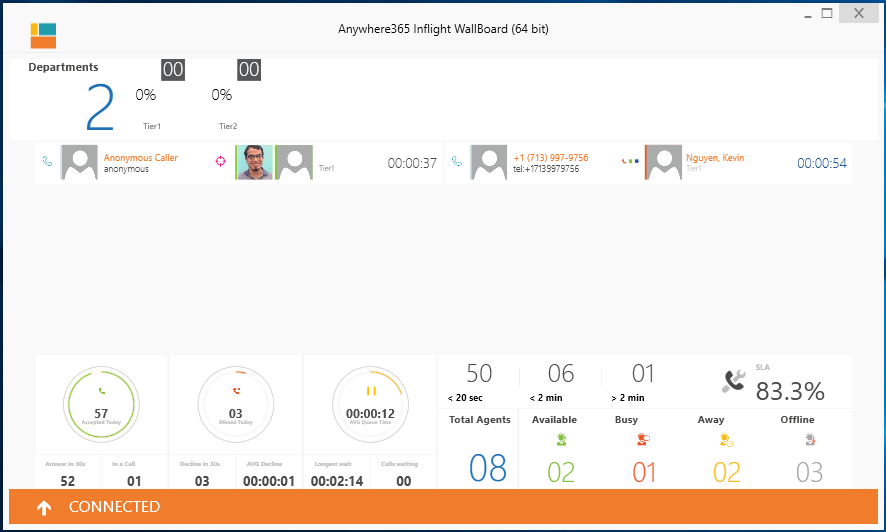
The Inflight Wallboard is a graphical interpretation of your UCC’s displaying real-time information about Agents and Queues. The information adapts itself, to rate of active conversations. At one glance the Wallboard gives insight on the real-time stats. Every viewer can see the real-time statistics, just by looking at the screen.
CRM Extension Window: 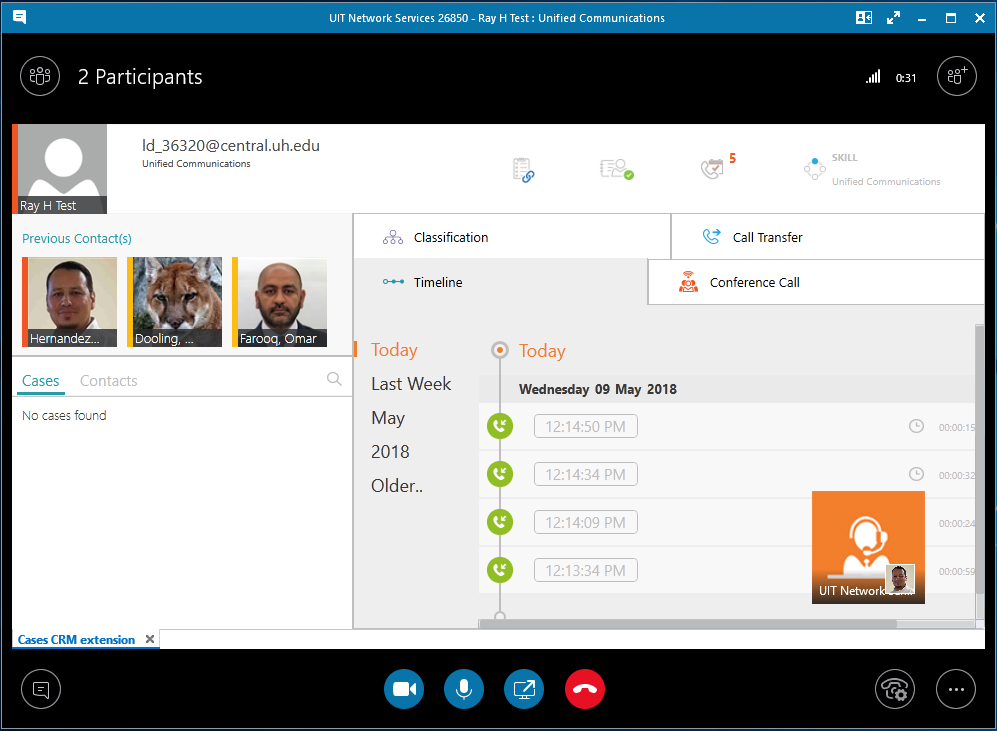
The CRM Extension window feature allows the Agent/Supervisor to communicate more effectively and will significantly improve the service provided to a caller and increase the productivity of the Agents or Supervisor.
Inflight Snapper:
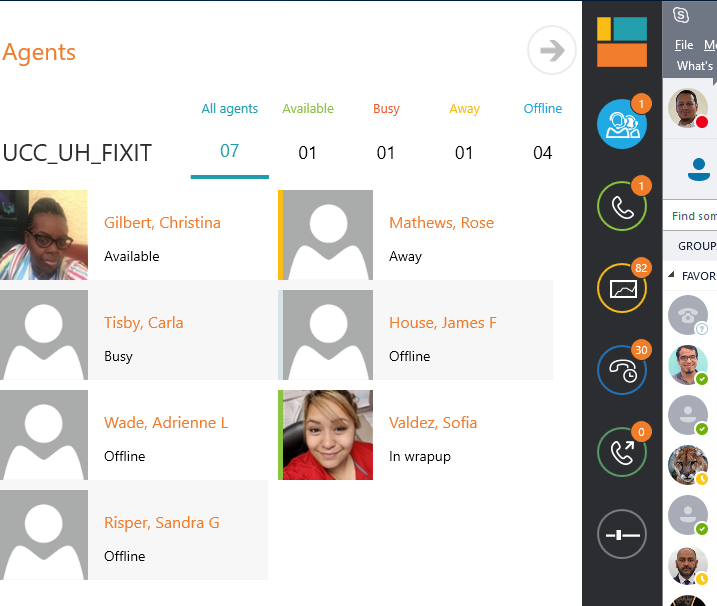
The Inflight Snapper provides everything you need to become a UCC Agent or Supervisor, wherever you are. Extend the Skype for Business client with Anywhere365 information, via the toolbar you have access to the:
- Dashboard - Quick Overview of the UCC.
- Agent Overview - presence, picture, name and reason code (when applicable).
- Calls Overview - real-time overview of all current calls connected to the UCC, including queued calls
- Settings - manage the Inflight Snapper options.
Anywhere365 Dialogue Intelligence lets you see several reports:
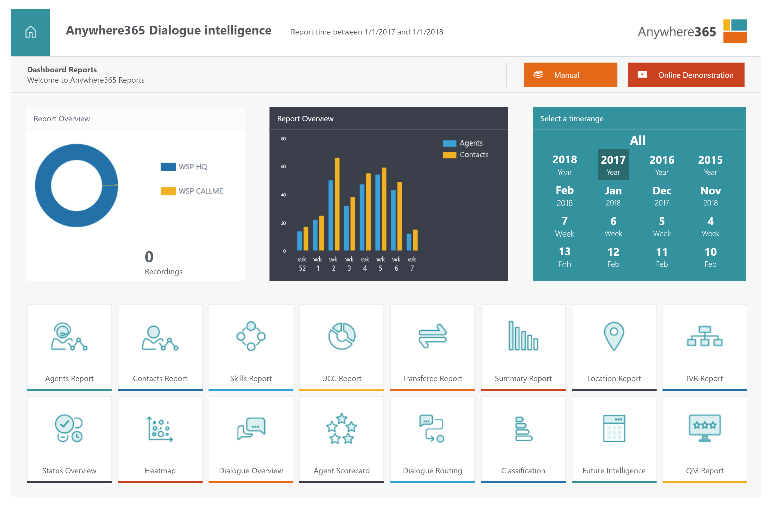
- Agents Report
- Callers Report
- Skills Report
- UCC Report
- Transferee Report
- Summary Report
- Location Report
- IVR Report
For Microsoft Teams related questions or problems, send email to unifiedcommunications@uh.edu.