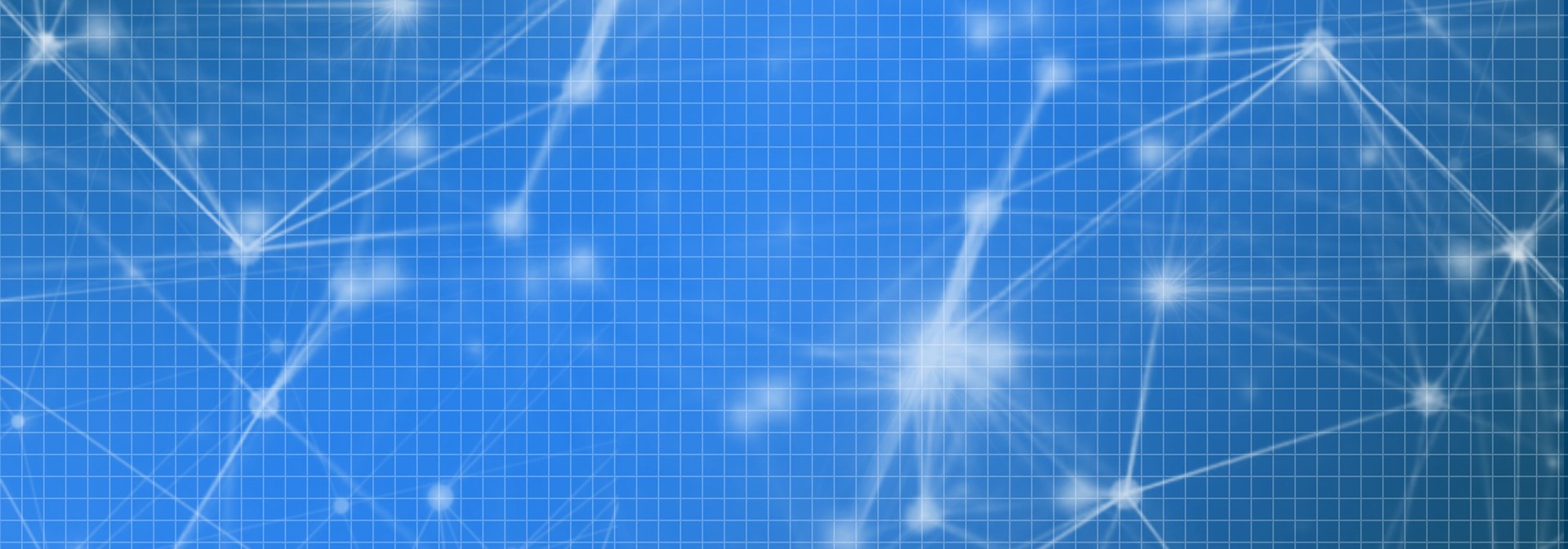
Improving Your Off-Campus Internet Connection
Universities, K-12 schools, and businesses around the world are all finding that the "last mile", the service between your Internet Service Provider and your home or business, is critical to being able to work and learn at home. Applications like Virtual Private Networking (VPN), Microsoft Teams, and Zoom don't require a huge amount of bandwidth but they are extremely sensitive to service problems with your internet connection. There are steps you can take to improve your experience while studying or working at home.
If you don't have internet at home and can't get it
- Try a Public Hotspot:
- Comcast (Xfinity) and AT&T have opened up their public Hotspots for anyone to use. Check your available Wi-Fi networks for provider hotspots. If you don't see one in your neighborhood, you can go online to the Xfinity or AT&T websites and search for a public hotspot. You may find that you have coverage in a public park in your area. Xfinity has an interactive map on their website but you need the mobile Hotspot Locator app for AT&T.
- As of March 18th, Sprint is providing its customers with an additional 20GB of hotspot data for 60 days at no extra cost, and customers with mobile hotspot-capable handsets who don’t have mobile hotspot as a part of their mobile plan currently will also receive 20GB as well per month for 60 days.
- Tether Your Cell Phone: If your cell phone has data service you can turn on "tethering" and use it like a private hotspot. If you don't have unlimited service check with your cell service provider. Many providers are offering free unlimited data for the next 60 days. For more information, see what the major carriers are offering below.
- Share Someone's Internet: If you have a neighbor with internet ask them if they would be willing to share. Home services have the ability to set up guest accounts that will keep their network secure, but still allow visitors to get internet access.
- Get Service at Home: Service providers are offering free or discounted packages during this crisis and
special offers for homes with students. Most classes, even video classes, can operate
with the lower data speeds of the least expensive services. For example, Comcast is
currently offering a low cost “Internet Essentials” plan and giving it away for free
for two months to families that meet income qualifications.
To learn what Internet Service Providers are available in your area go to Broadband Now and enter your Zip code. It will give you all the service providers that serve your area. Use the tabs across the top to switch between residential service and mobile service.The result may give pricing estimates but they do not take into consideration special offers so you will want follow the links to the ISP website to see if they can get the service to your home address (some communities and apartment buildings have exclusive agreements with a single provider).
When you’re ready to call the Internet Service Provider be ready with answers to the following questions:
• What is your address?
• What is your family income?
• Do you have college students living at home?
• Do you have K12 students living at home? Do they qualify for free or reduced lunch?
• What speed do you need or what are you using it for?
Internet speeds are broken into download (speed of the connection to download images, files and video to your home) and upload (the speed to send image, files, and video from your home to the ISP). The faster the speeds the faster you can load content and the more devices you can support. The bare minimum amount of bandwidth needed to take a video class is 1.5 Mbps upload and 1.5 Mbps download but that is such a low speed that you will not have a great experience. It will work but just barely and there would be no option to take a class and have Netflix running for the kids at the same time! A better recommendation is to have at least 3 Mbps for one person.
The Broadbandnow Bandwidth Calculator provides a speed calculator that can help you estimate the speeds you need based on the size of your household. -
If you have poor performance at home
- Test Your Max Bandwidth: Use fast.com or another speed test application to check your speeds. Your internet service provider may have one that they recommend. Try to do this when no one at home is using the internet. This will tell you your maximum possible speed. If your speeds don't match the speeds that your ISP guarantees then you should report the problem to them and see what they recommend.
- Reduce the Load on Your Internet Connection: Your max bandwidth is shared by everyone using the service. If the family is watching video streams, gaming, or video chatting it will consume bandwidth. Shut down the unnecessary and set priorities. If you run a speed test while your shutting down unnecessary network use and you can watch the speeds increase.
- Lock Down Your Network: If your home network does not require a password you may find that you are sharing it with the whole neighborhood! Securing it with a password will let you control who has access so you can control how your data connection is being used.
- Limit Multitasking: Your laptop or PC can only do so many tasks at a time. If you're studying, watching a movie and browsing the internet all at the same time on your computer, you may be doing more than your computer or network can handle. Shut down unnecessary applications and turn off processes that are running "in the background". They will affect the performance of your computer and slow down the access to your network.
- Try a New Location: If you are using a cellular hotspot or tethering, try a different location. The distance from a cell tower and the number of walls between can impact performance. Moving to an exterior room or moving to the other side of the house may improve performance.
- Try a wired connection: If all your neighbors are using Wi-Fi it can cause interference on your service. If you can connect to your home router with a wired connection, you may see improved service.
The major carriers are offering
- AT&T: https://about.att.com/pages/COVID-19.html
- Comcast: https://corporate.comcast.com/covid-19
- Sprint: https://newsroom.sprint.com/covid-19-updates-sprint-responds.htm
- T-Mobile: https://www.t-mobile.com/brand/ongoing-updates-covid-19#customers
- Verizon: https://www.verizon.com/about/news/our-response-coronavirus
Read more about how the major carriers are keeping Americans connected.
Keep Americans Connected
Dozens of US broadband service providers have pledged to "Keep Americans Connected", an FCC (Federal Communications Commission) initiative designed to keep broadband service and network disruptions at a minimum amid the COVID-19 pandemic.
For 60 days from the date of the pledge, those service providers have agreed to the following:
- The suspension of service termination for all residential and small business customers, due to nonpayment for reasons related to disruptions caused by the coronavirus pandemic;
- The waiver of any late fees for all residental and small business customers, due to reasons related to disruptions caused by the coronavirus pandemic; and
- The opening of Wi-Fi hotspots to any American who needs them.
View the full list of providers to learn more.