Photo Requirements
How To Choose A Photo
The photo you select will appear not only on your Cougar Card, but also in your academic profile and class rosters. Choose a photo that best represents you as a proud member of the University of Houston community.
Online Photo Submission
Follow the photo requirements below to ensure that the photo you submit will be approved. Please allow 1 - 2 business days for your photo submission to be reviewed and approved before setting your appointment to pick up. The photo submitted for your Cougar Card must be an original photo.
Photo Requirements
- Original photo in color.
- Use well-illumitated, even lighting to prevent shadows on your face.
- Camera must be at eye level.
- Facing forward, full face, eyes open, no face filters.
- Photo must be focused from the shoulders to the top of the head.
- No glare should be visible on glasses.
- Remove any additional items such as headphones, earphones, hats, beanies, sunglasses, etc.
- Correct brightness and contrast to avoid obscuring facial features and natural coloring.
- Clear photo, high resolution and correct focus to avoid blurry pictures, no retouched or enhanced photos.
- Photo size must be at least a minimum of 300 pixels by 400 pixels.
- File format must be JPEG.
- File size cannot exceed 1 MB.
Common Reasons For Photo Rejection
- Not uploading the photos at the right step in the submission process.
- Filters/AI.
- Head tilted/angled.
- Full-body photos.
- Hands near/on head or face.
- Hats (graduation caps included).
- Sunglasses (on face or top of your head).
- Black and white image.
- Group photos or other visible people, pets or objects in photo or background.
- Glare on glasses.
- Eyes closed.
- Blurry or low-quality photos.
- Bad contrast or too saturated.
- Inappropriate facial expressions.
- Poor lighting or shadows on face.
- Airpods or headphones visible.
- Photo of a photo.
Headgear Guidelines
Hats or other head coverings are acceptable only when required by religious beliefs, tenets, traditions or customs, and may not cover any portion of the applicant’s face.
Another form of ID issued by a government or civil agency should be provided in support of the request. (Photographs of applicants wearing headgear not specifically religious in nature are not acceptable).
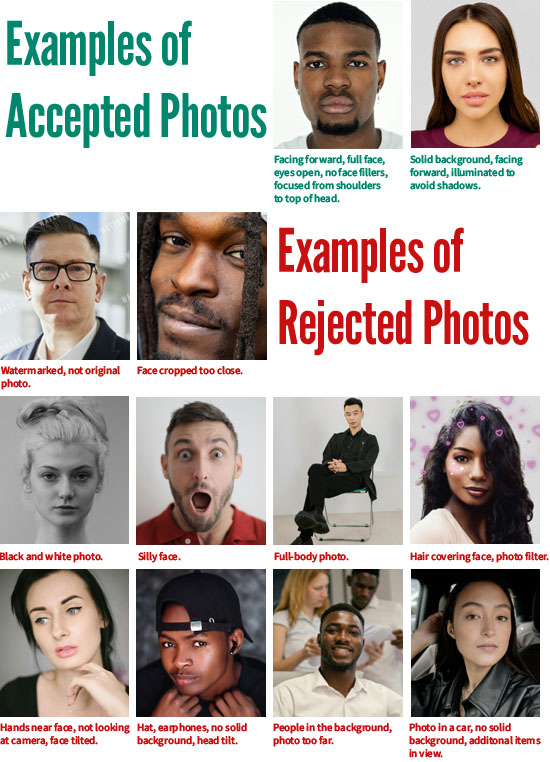
File Type Error
If your photo shows that it is a JPEG, but you are unable to move forward in the submission
process, your photo was taken in high efficiency mode, also know as .heic.
To resolve this:
- Open iPhone settings and select "Camera".
- Choose Formats from the onscreen options.
- Select the Most Compatible format.
- Take a new photo of yourself and ID document and submit.
What is .heic?
Newer phones take images in this high efficiency automatically, which results in the photo file being saved as an .heic file. This file type is not recognized by our photo submission portal. It will, however, show the file in your phone as a JPEG.
If you are able to select your photo but move to a blank screen, your photo is not JPEG format.
To resolve this:
You can take screenshot of the photo or PDF and submit the screenshot.
Other Tips
- When taking a photo, Live Mode should be turned off.
- Filtered photos/AI assisted photos will not be accepted.
- During the photo submission process, the government ID photo is requested first.
- The photo you select will be in your card for the entire time you're at the University of Houston, choose wisely.
- Your face should be clearly visible.
- Your government ID photo must have your photo, full name and expiration date clearly visible.
Still experiencing issues submitting your photo? Contact us.