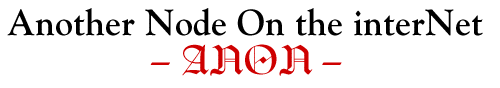
As an individual becomes more proficient in using an Internet browser (Netscape, Mosaic, etc.) there will probably come a time when it makes sense to inquire as to "how can I make my own home page?." About a year ago I reached that point and, like many of my colleagues faced with a technology/computing question, turned to an undergraduate for an answer.
Rodney Perkins is a undergraduate Communications major who works for my wife at the University of Houston. Perkins developed the WWW home pages for the Texas Center for Superconductivity at the University of Houston (TCSUH) and is now a part-time Publications Assistant for Information Technology (IT) at UH. IT publishes "the A Lesson For The New User which is produced as both hard copy and as a file on the WWW home pages of the University of Houston.
"Hypertext Markup Language" (HTML) is a set of formatting tags that allows users to design documents (often called "pages") for display on the World Wide Web. HTML allows for the integration of text and graphics in a fashion similar to that of traditional page layouts. It also provides the ability to link documents between different systems on the Internet using hypertext. By embedding HTML tags in a document, users can quickly and easily begin to publish information on the Internet.
The primary source of how-to-do-it resources is WWW itself. Most browsers allow the user to view the HTML "tags" responsible for what is shown on the screen. With Netscape for a Macintosh, select "Source" from the "VIEW" header. The HTML- tagged text will appear on the screen. The user can save the file which can be opened with TeachText or its PC counterpart. Netscape 1.1 for the Macintosh automatically saves the file to the user's machine when it is opened. WWW browsers like Netscape allow the user to view and edit HTML files without having to transfer the files to a server.
Links to a number of useful files on the Internet may be helpful if you are in the process of planning to produce your own pages.
ReturnSince January 27, 1997