How to Select Your Grade Option Spring 2021
The University of Houston has adopted an interim grading policy for the Spring 2021 term in order to support students who transitioned from in-person to online course delivery due to COVID-19. Learn how to select your grade option for by selecting the most relevant group below.
Undergraduate Students
You will now see three grade columns listed in your myUH account. The first is your "roster grade," which is circled in red below. This is the letter grade assigned by your instructor. The second is the "converted grade," which is circled in yellow below. This is the grade that automatically generates (based on your roster grade) because of the interim grading policy. The third is your “grade,” which is circled in teal below and will appear on your transcript. If you choose to change your grade (by submitting an Undergraduate Interim Grading Form), the changed grade will generate in this column only.
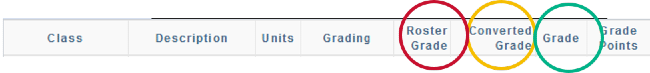
Here’s how it'll work:
- If the grade your instructor assigns you (roster grade) is between an A and C+, the grade will be the same in the grade column.
- If the grade your instructor assigns you (roster grade), is between a C and D-, the grade automatically converts to S in the converted grade and grade columns.
- If the grade your instructor assigns you (roster grade) is an F, the grade automatically converts to NCR in the converted grade and grade columns.
- If your desired grade is in the Grade column, you do not have to submit a form.
Even though the above will happen automatically, you are able to request for your grade to be changed to your roster grade or for your roster grade to be changed to S or NCR. Watch our step-by-step video or follow these steps:
- Go to the “Student Center” in your myUH account
- Click on your To-Do List
- Click on “Details and Upload Documentation”
- Click on “UGRD Interim Grade Policy Req”
- Click on “Undergraduate Interim Grading Form”
- Fill out the form
- Upload your completed form*
*Make sure your pop-up blocker is turned off before trying to upload your form.
You are highly encouraged to consult with your academic advisors before making a decision on these grading options. The form availability dates and submission deadlines for you to choose your grading option for the Spring 2021 term are listed below:
| Session | Form Availability Date (in myUH) | Form Submission Deadline |
|---|---|---|
| Session 1 | May 18 | May 21 |
| Session 2 | March 4 | March 12 |
| Session 3 | March 16 | March 26 |
| Session 4 | April 6 | April 9 |
| Session 5 | May 18 | May 21 |
| Session 6 | May 11 | May 14 |
We hope you and your family are healthy and well during this challenging time. We are all in this together, and our team of dedicated staff are here to support you in any way we can. If you have any questions, please contact us at 713-743-1010 (option 7) or uhour@uh.edu
Graduate Students
You will now see three grade columns listed in your myUH account . The first is your "roster grade," which is circled in red below. This is the letter grade assigned by your instructor. The second is the "converted grade," which is circled in yellow below. This is the grade that automatically generates (based on your roster grade) because of the interim grading policy . The third is your “grade,” which is circled in teal below and will appear on your transcript. If you choose to change your grade (by submitting a Undergraduate Interim Grading Form), the changed grade will generate in this column only.
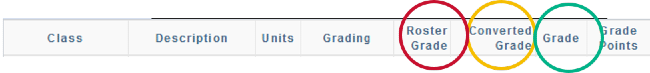
Here’s how it'll work:
- If the grade your instructor assigns you (roster grade) is between an A and B- , the grade will be the same in the grade column.
- If the grade your instructor assigns you (roster grade), is between a C and C -, the grade automatically converts to S in the converted grade and grade columns.
- If the grade your instructor assigns you (roster grade) is between D and F, the grade automatically converts to NCR in the converted grade and grade columns.
- If your desired grade is in the Grade column, you do not have to submit a form.
Even though the above will happen automatically, you are able to request for your grade to be changed to your roster grade or for your roster grade to be changed to S or NCR. Watch our step-by-step video or follow these steps:
- Go to the “Student Center” in your myUH account
- Click on your To-Do List
- Click on “Details and Upload Documentation”
- Click on “UGRD Interim Grade Policy Req ”
- Click on “Undergraduate Interim Grading Form”
- Fill out the form
- Upload your completed form*
*Make sure your pop-up blocker is turned off before trying to upload your form.
The form availability dates and submission deadlines for you to choose your grading option for the Spring 2021 term are listed below:
| Session | Form Availability Date (in myUH) | Form Submission Deadline |
|---|---|---|
| Session 1 | May 18 | May 21 |
| Session 2 | March 4 | March 12 |
| Session 3 | March 16 | March 26 |
| Session 4 | April 6 | April 9 |
| Session 5 | May 18 | May 21 |
| Session 6 | May 11 | May 14 |
We hope you and your family are healthy and well during this challenging time. We are all in this together, and our team of dedicated staff are here to support you in any way we can. If you have any questions, please contact us at 713-743-1010 (option 7) or uhour@uh.edu
For more information, see the Graduate School's FAQs.
Faculty
Grade Rosters for Spring 2021 Sessions 5 & 6 are now available for grade posting. Please log into your Faculty Center to enter the grades for Spring 2021 Session 5 & 6 classes as soon as possible. The deadline to enter grades for Spring 2021 Session 5 is Tuesday, May 18. The deadline to enter grades for Spring 2021 Session 6 is Tuesday, May 11.
For Faculty, it is important to note standard letter grades will be entered as normal. Please refer to the Faculty “Quick Guide” Tutorials for assistance on how to enter grades in the Faculty Center.
Once you enter your grades, students taking Spring 2021 Session 5 classes will have until 5:00 p.m. on May 21 to select the grading option they prefer for each course. Students taking Spring 2021 Session 6 classes will have until 5:00 p.m. on May 14 to select the grading option they prefer for each course. For further information regarding the interim spring grading policies, please visit the following pages on the Office of the Provost’s website:
If you have any questions about access to Faculty Center grading, we encourage you to contact your departmental class schedule coordinator.
For more information on how the University of Houston is adapting to COVID-19, please visit uh.edu/covid-19.