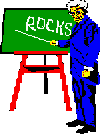
As of July, 1999 there are approximately 1,700 geoscience course resources stored in a FileMakerPro database. If this is your first time to use this service please take a few minutes to read about the structure of this database.
The resources have been arranged according to broad categories with each category subdivided into content-based subcategories.
The purpose of this page is to focus on those resources which illustrate good practices and might be adopted by, or prove suggestive, to others. Clearly, there is an element of personal judgment in producing such lists and the author bears full responsibility for the contents. I am always interested in being aware of new resources and will gladly accept nominations.
Each record includes the following information:
- The name of the producer of the resource
- The name of the resource
- The URL of the resource
- The URL of the producer
- The Category
- The Subcategory
- Good Practice Tag
The following Categories are represented in the data structure:
- Analytical - primarly tools, software, jave applets, etc.
- Course Resources - Internet-based resources that accompany geoscience courses ~1,200 of the 1,700 resources
- Data - geoscience data sets
- Department - departments that have made a meritorious committment to distribute Internet-based resources
- Field Trips - opportunities for independent travel
- Handouts - supplementary material you might distribute to your students
- Homework - Internet-based homework and laboratory exercises
- Images - geoscience image collections
- Learning - resources devoted to learning strategies
- OnLine - geoscience courses delivered Online
- Resources - materials that you may want to make available to your students
- Student Projects - collections of Internet-based student projects
For example, you could select Student Projects and receive a list of 14 references. if you also were to select Good Practices you would receive a list of 9 of these which are judged as good places to begin your exploration of how others are using the Internet as Student Projects.
Each category is further classified into one of the following content-based Subcategories:
A judgment was made as to where the resource would fit into the following subject matter areas. Clearly, this is a personal opinion and the user is encouraged to not restrict their searches to a single subcategory.
- Computers and Geology
- Earth System Science
- Earthquakes - freshman/sophomore level
- Economic Geology
- Environmental
- Field Trips - General
- Field Trips - Hard Rock and Structural
- Field Trips - Sedimentary and Structure
- Geochemistry
- Geology and the Internet
- Geology for Engineers
- Geomorphology
- Geophysics
- Glacial
- Global Change
- Good Practices
- Historical Geology
- Hydrogeology
- Learning
- Maps
- Mineralogy
- National Parks
- Oceanogrpahy
- Paleontology
- Petrography and Petrology
- Petroleum Engineering
- Physical
- Remote Sensing
- Space Geology
- Structural Geology
- Volcanoes
You have the opportunity to view all entries in each of the categories and subcategories. The pull-down menues are connected by the and logical operator. Selecting the category Field Trip will display all of the virtual field trips in the database. Selecting the category Field Trip and Good Practices will display all virtual field trips that are judged to illustrate good practices. Selecting the category Field Trip and Good Practices and the key word volcano will display all records that meet the three criteria.
FileMakerPro database
It is imperative that we respect and protect the intellectual property of the individuals who designed and implemented the resources. I think it is proper to correspond with the individual if you want to use his/her resource for one of your exercises. Find out if they are prepared for what might be a fairly high demand on their server. It would be easy to strip out the text and accompanying images and put them on your server. This raises serious ethical issues. Perhaps the author would allow you to operate a "mirror" site. Most developers are proud of their efforts and it is always good form to ask.
 Since July 20, 1999
Since July 20, 1999
June 1, 1999
Return to the Virtual Geosciences Professor's Home Page
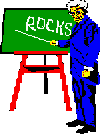
Since July 20, 1999