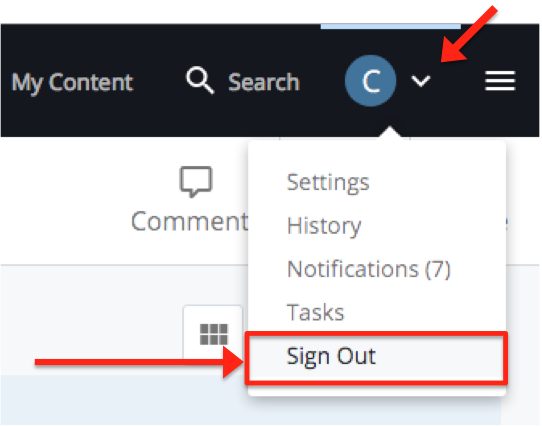Logging in to the CMS ...and logging out!
May 2023 Note:
As of May 19, 2023: Due to emergent security concerns, logging into Cascade from off campus now requires UH-VPN to be installed and running Full‑VPN mode prior to login. Please review the UH-VPN options for your operating system by visiting the UIT page outlining VPN information, installation information, and full‑vpn.uh.edu settings for various platforms.
If you already have the UH VPN installed, you need not reinstall - simply disconnect and reconnect using "full-vpn.uh.edu" instead of vpn.uh.edu. In the bar which displays "vpn.uh.edu" type in: 'full-' in front of 'vpn.uh.edu'. For further discussion, see CMS FAQs.
Once you have been set up as a CMS user, logging in to the CMS can be as easy as 1–2–3.
Start by using your web browser to go to https://cms.uh.edu.
Important: See UH VPN notes above for more information about required authentication procedures to access the Cascade CMS login screen.
Login as follows:
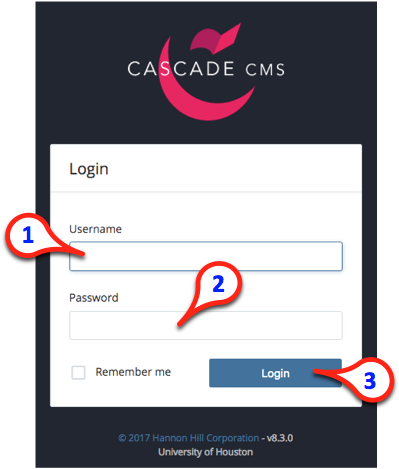
- For Username, enter your Cougarnet ID;
- For Password, enter your Cougarnet password;
- Click the "Login" button.
For general security reasons, please leave unselected any "Remember me" sort of option - especially if you are using a shared or publicly-accessible machine.
Need a little help finding your way around Cascade v.8? See the tips on How to Find Your Site Materials in Cascade v.8 in this site, peruse the Cascade 8 Overview documentation on the Web Marketing site, and/or contact the Web Marketing, group, and/or the Web Services CMS Team.
Forgot your Cougarnet ID or password?
You should find all the help you need at the UH Password Wizard page. If you are still having issues, please contact UIT's Helpdesk.
If you are not yet set up as a CMS user -
Please be aware that we ask potential users to complete the CMS Basics training before being granted access. For more information on how to be enrolled in a training session, please contact the Web Marketing group, or the Web Services CMS Team.
If you are currently in training -
or have been given specific limited access for training purposes, your login process will then be specific to the scope of the training.
The UH VPN -
may also be required to view the non-crawled 'staging' publishing from Cascade. Please see the UIT pages with UH VPN information, including installation instructions and full‑vpn.uh.edu settings by OS/platform. For further VPN settings discussion, see CMS FAQs.
Logging Out of Cascade CMS v.8
To Logout of the CMS, select your User area, and choose 'Sign Out' to end your session.