How to group/ungroup like items on the Taskbar
Example: Notepad and Microsoft Word documents below are shown in the order in which they were opened.
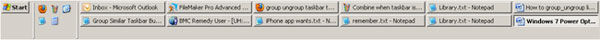
Now they are grouped by document type
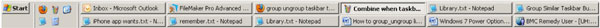
Windows 7
Right-click the Taskbar -> Select Properties -> Taskbar tab -> Taskbar buttons -> Choose your desired behavior.
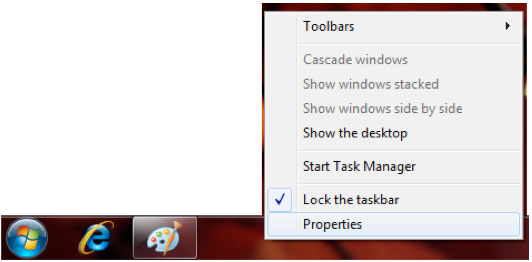
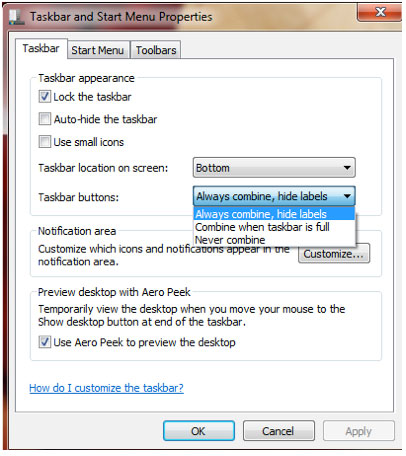
Windows XP
Right-click the Taskbar -> Select Properties -> Taskbar tab -> Group similar taskbar buttons -> Choose your desired behavior.
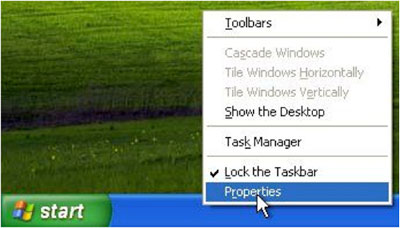

Microsoft Office 2007 Applications
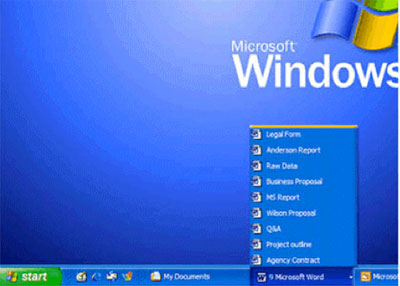
(snapshot taken from: http://technet.microsoft.com/en-us/library/bb457050.aspx#EGAA)
Select the Office button -> Advanced -> Display -> Show all windows in the Taskbar -> Choose your desired behavior.